- Logiaweb Weekly
- Posts
- Atlas: ChatGPT + browser = productivity killer
Atlas: ChatGPT + browser = productivity killer
No more tab switching + logo-to-3D workflow + VEO meme recreation guide

Happy Monday, creative family, and welcome to Logiaweb Weekly.
This week’s design intelligence briefing reveals:
🧪 What I'm Building: Behind the Scenes
🚨 Big News: ChatGPT Atlas just killed traditional browsers for good.
🤖 Design Inspiration: Adding Motion To 3D Graphics
🛠️ Tutorial of the Week: Turn Any Logo into a High-Tech 3D Weapon
💡 Prompt of the Week: Meme Recreation w/ VEO
🧪 What I'm Building: Behind the Scenes
This week felt like a turning point.
The focus is still on growing Klime Studio, and for the first time, it feels like all the effort is starting to compound. I posted a new Reel on my personal brand, and it brought 10 qualified calls in two days.
Some of them became clients. Others weren’t the right fit. And honestly, that felt good too. Because we’re finally clear on our mission: help driven founders build the brands of tomorrow. We’re not chasing volume, we’re chasing vision.
Having that clarity changes everything. I feel focused, grounded, and excited. The kind of week that reminds you why you started.

🚨Big News: ChatGPT Atlas just killed traditional browsers for good.
Atlas helps designers by cutting out the constant app switching, keeping your creative flow uninterrupted and your tools all in one intelligent workspace.
Here's why this matters:
Designers often juggle Figma, Notion, Pinterest, and ChatGPT to brainstorm, get feedback, and find references. Atlas keeps ChatGPT context aware so when you’re researching type trends or generating UX copy, it already understands your current page or file.
Browser memories that actually work
Instead of bookmarking hundreds of inspiration links or color palettes, designers can just ask, “Find the minimalist portfolio sites I saved last week.” Atlas remembers your context, turning messy research into organized insights automatically.
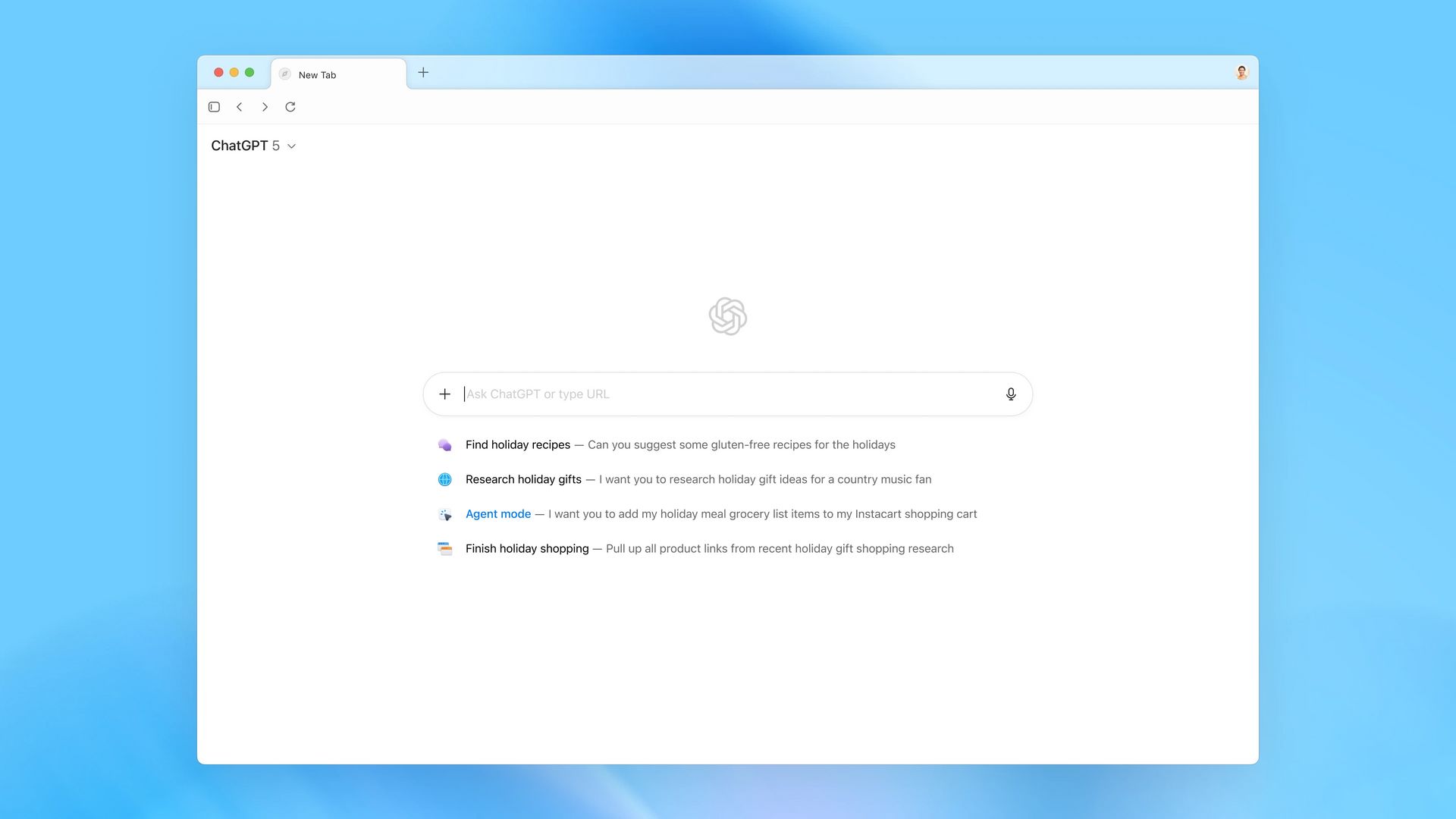
Agent mode handles the tedious stuff
Designers waste time on project admin booking calls, gathering feedback, renaming assets. With agent mode, Atlas can handle those chores while you focus on creative execution.
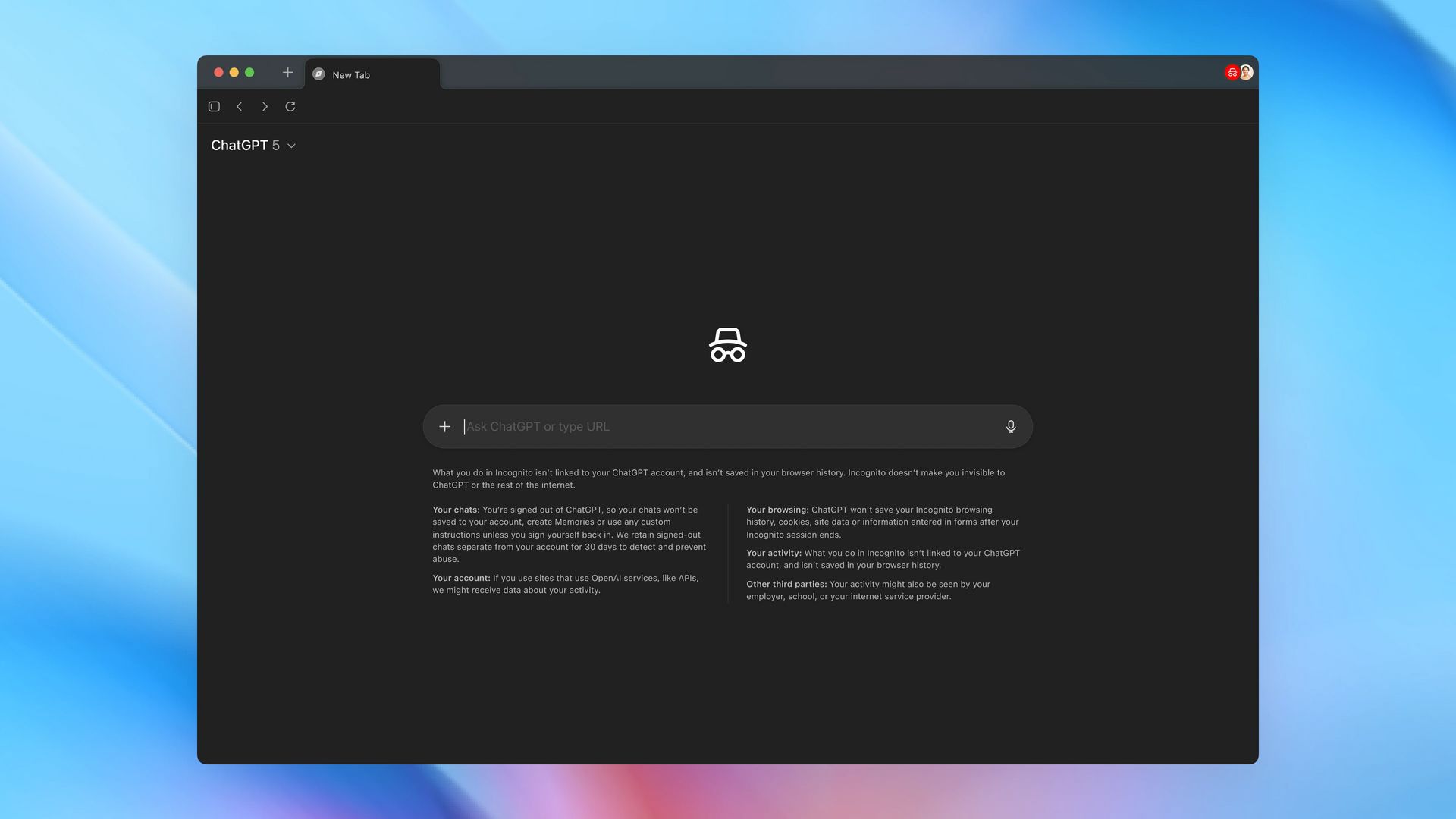
The killer feature?
Highlight client feedback or a design brief, and ChatGPT instantly offers tone analysis, moodboard suggestions, or layout options right in your workspace. No extra windows, no friction.
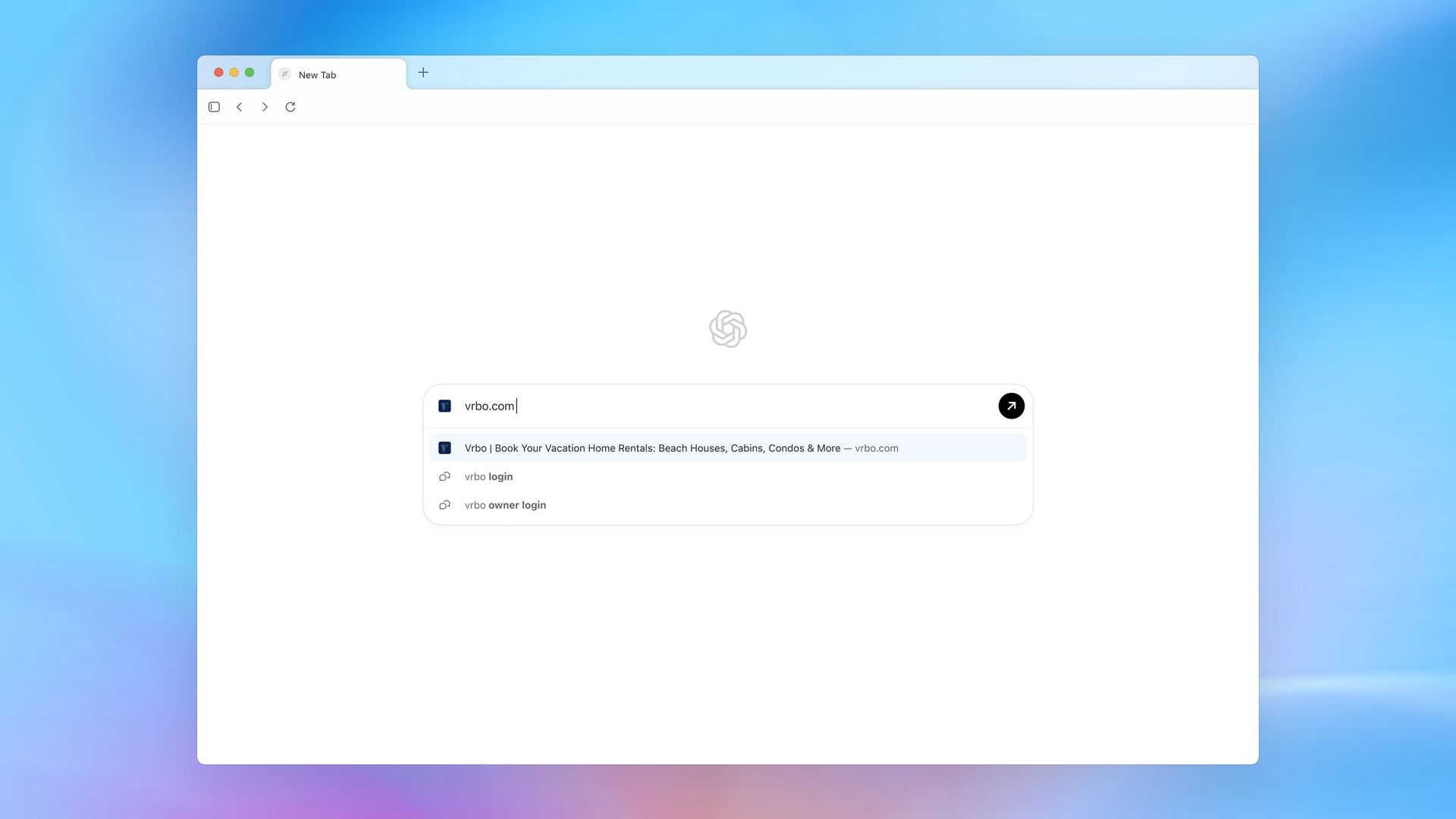
The real win
OpenAI is betting ChatGPT becomes the new starting point for how we use the internet. For designers and devs who already live in ChatGPT for debugging, ideation, and documentation, having it baked into your browser eliminates so much friction.
It's available now on macOS (Windows, iOS, and Android coming soon), and yes, it's free for basic users.
If you're already using ChatGPT daily, this just removes the annoying parts.
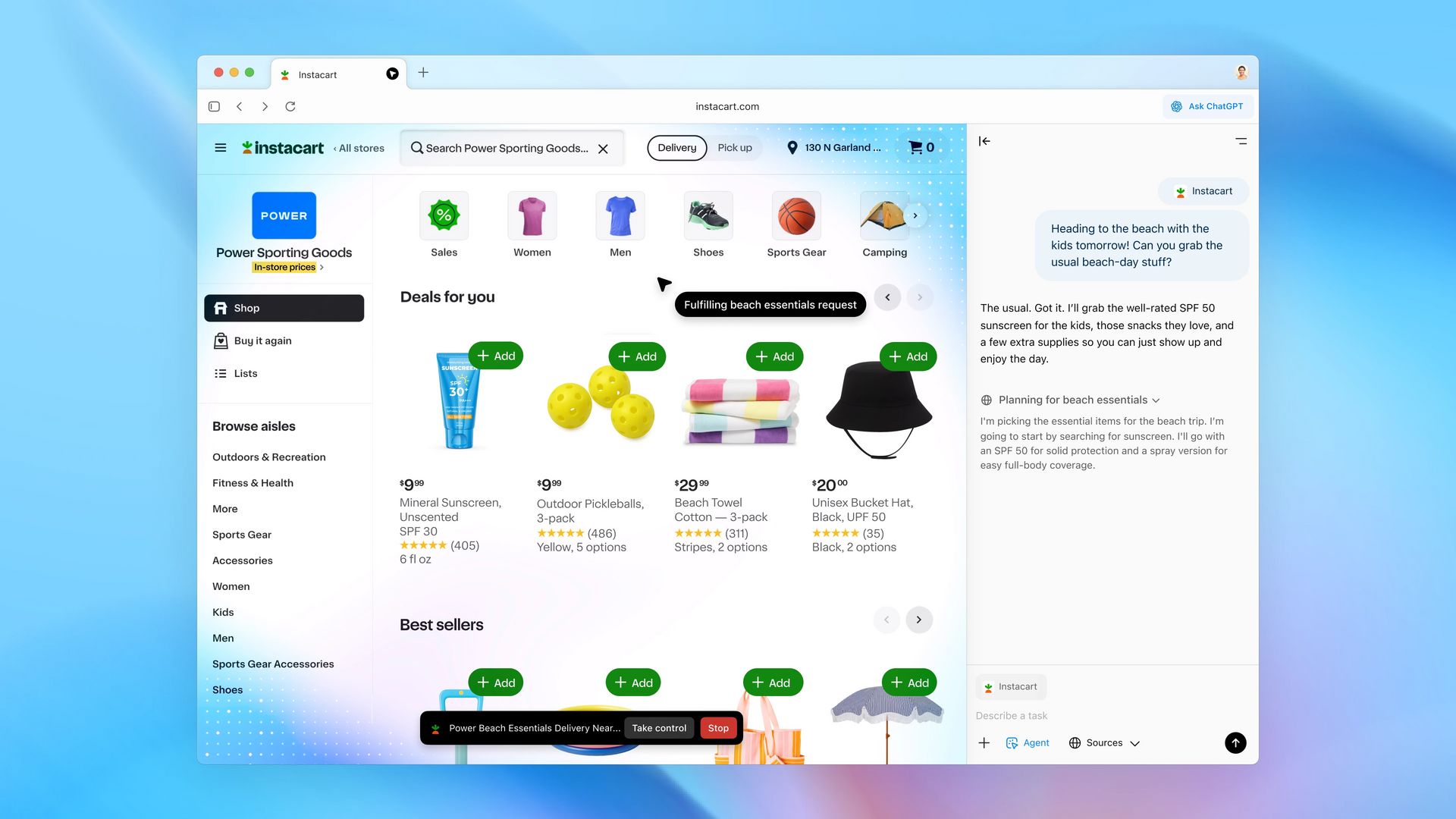
Bottom line
If you're constantly switching between your browser and ChatGPT, Atlas just solved your biggest productivity pain point.
🤖 Design Inspiration: Adding Motion To 3D Graphics
Tool Used: Midjourney
3D render of an adorable round white character with a smooth matte texture, tiny arms and legs, blushing cheeks, and a happy face holding a bright red heart in its hands. The scene is softly lit with a dark gradient background, creating a cozy, minimal, and emotional mood.
Lighting: soft studio lighting with subtle rim light and gentle shadows beneath the character. The heart surface is slightly textured and glossy to reflect light naturally.
Style: minimalist, Pixar-style cuteness, kawaii character design, soft edges, balanced proportions, clean 3D modeling, subtle subsurface scattering on white body material, 4K render, cinematic composition.
Keywords: cute mascot, minimal 3D toy, love, warmth, happiness, stylized simplicity, high-quality render.
Tool Used: Sora
Ultra-detailed close-up 3D render of a luxurious glass serum bottle in deep violet color with a dropper releasing a golden liquid drop above the bottle opening. The scene is sharply focused on the bottle neck and droplet, showing reflections, refraction, and glass transparency with realistic liquid surface tension.
Lighting is soft and cinematic, with a rich purple gradient background, subtle bokeh, and elegant highlights along the glass edges. The droplet captures warm light, glowing golden against the purple tones.
Style: high-end cosmetic product photography, macro lens, shallow depth of field, glossy reflections, photorealistic rendering, beauty-brand aesthetic, minimal and clean composition.
Keywords: luxury skincare, serum dropper, glass bottle, glossy texture, rich color tones, elegant lighting, macro realism, 8K detail.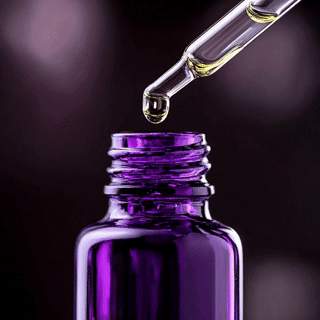
Tool Used: Stability AI
3D render of an adorable small green furry monster toy sitting on a dusty workshop floor. The monster has soft fluffy lime-green fur, two short dark horns, big round glossy eyes, and a cute expressive face with small eyebrows. It’s wearing slightly worn blue denim overalls and heavy black work boots.
The setting is an industrial garage — metal barrels in the background (yellow with logos and numbers), rough concrete floor with light dust and reflections, and soft cinematic lighting that makes the fur glow.
The monster is holding a small black canister labeled “59”, sitting naturally on the floor with its legs bent.
Lighting is cinematic but soft — warm key light from the left, subtle blue fill from the right, and a slight backlight to highlight fur edges. Depth of field is shallow, keeping focus on the monster and slightly blurring the background barrels.
Overall tone: cute, cinematic, Pixar-style realism, highly detailed fur and fabric, balanced lighting, cozy industrial mood, rendered in 4K resolution.
🛠️ Tutorial of the Week: Turn Any Logo into a High-Tech 3D Weapon
Follow this step-by-step guide to build an AI workflow in Flowith that researches, briefs, and generates visuals automatically using ChatGPT (logic), Nanobanana (images), and Sora2 (video).
Step 1: Set Up Your Flow
Open Flowith → click New Flow.
Name it:
Logo → 3D Weaponizer.Add inputs:
Logo file (PNG/SVG)
Brand name
Style direction (e.g., “futuristic, glossy, neon highlights”)
Use case (thumbnail, banner, short video)
Pro Tip: Add a toggle for “Include video output (Sora2)” so you can enable motion only when needed.
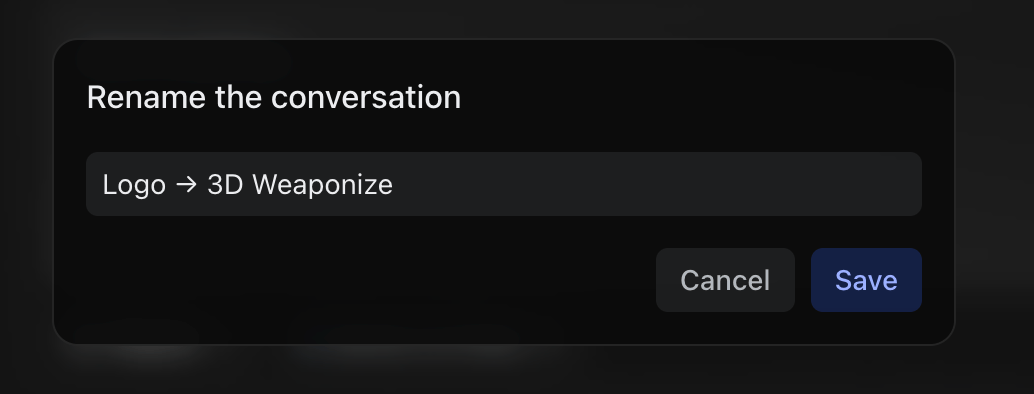
Step 2: Research & Concept (ChatGPT)
Add a ChatGPT node named
Research + Concept.Prompt:
You are a creative technologist. Given {brand_name}, study its vibe and audience.
Infer themes from the uploaded {logo}.
Produce:
1) 5 concept angles (weapon type + design motif),
2) visual references (materials, palette),
3) silhouette and tagline.
Return JSON: concepts[], palette, materials[], silhouette, tagline.Connect your inputs to this node.
Output: A structured concept pack for downstream generation.
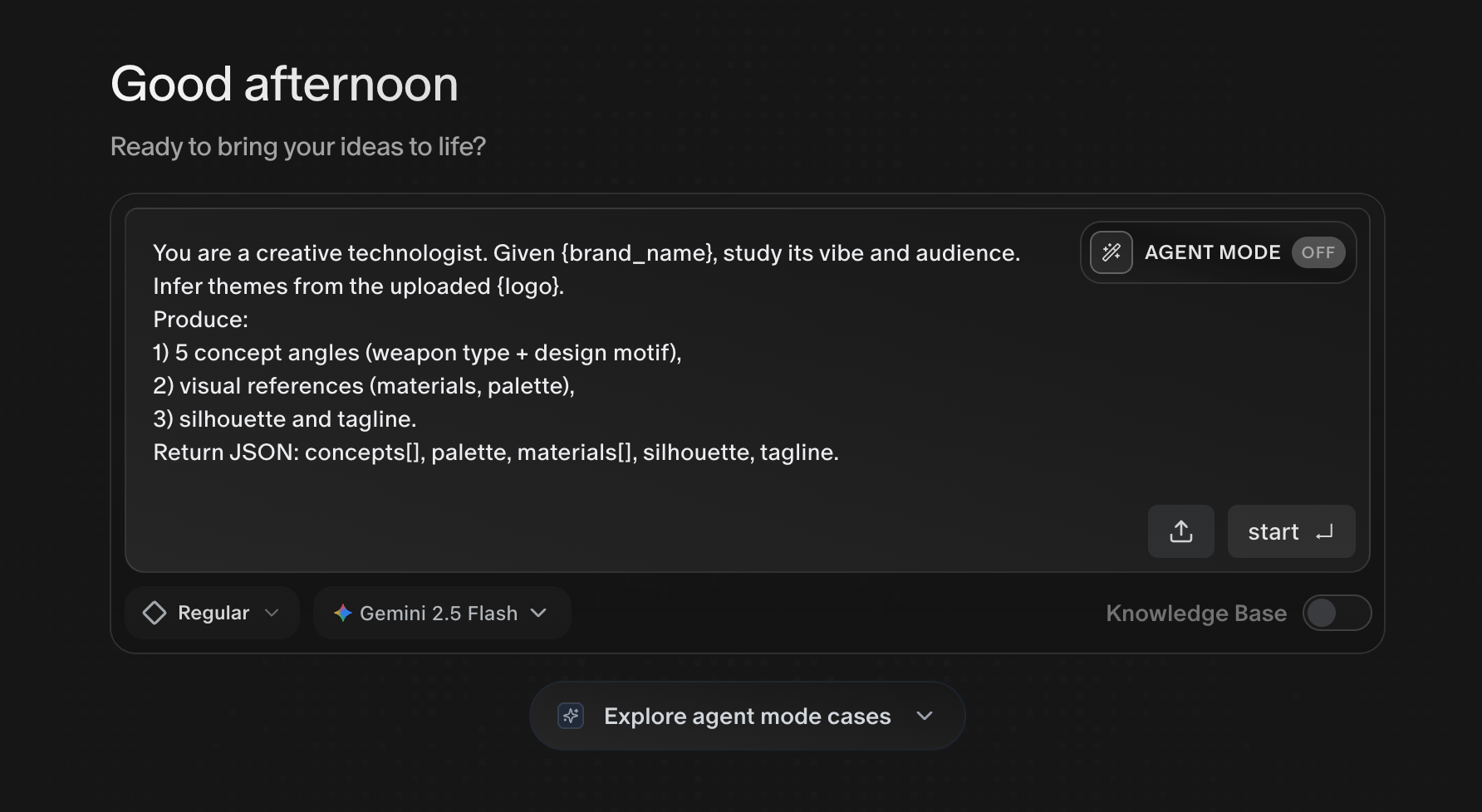
Step 3: Auto-Brief Builder (ChatGPT)
Add another ChatGPT node:
Creative Brief.Prompt:
Convert the previous JSON into a polished one-page creative brief.
Include: project goal, chosen concept, visual strategy, palette, lighting, render specs.
Output concise Markdown.Connect the previous node’s output.
Pro Tip: Save the brief to your workspace or a Notes node for easy reference.
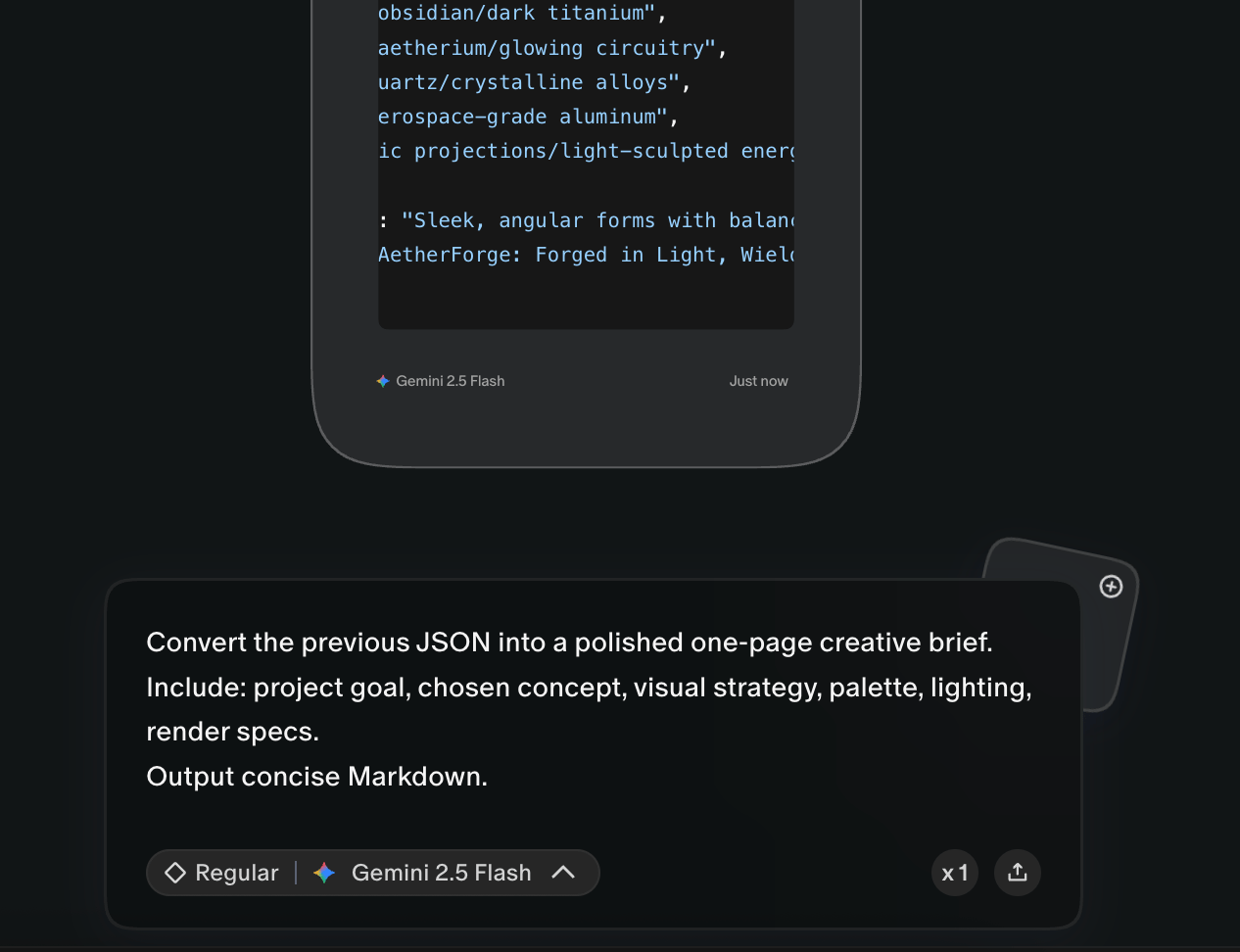
Step 4: Generate Image Prompts (ChatGPT → Nanobanana)
Add a ChatGPT node:
Image Prompt Composer.Prompt:
Write 3 image prompts for a futuristic 3D weapon based on {logo}+{brand_name}.
Include: subject, materials, lighting, lens, and style cues.
Limit to 160 words per prompt.Add a Nanobanana node:
Key Visuals.
Connect
Image Prompt Composer→Nanobanana.Generate 3–6 images in 1:1 and 16:9 formats.
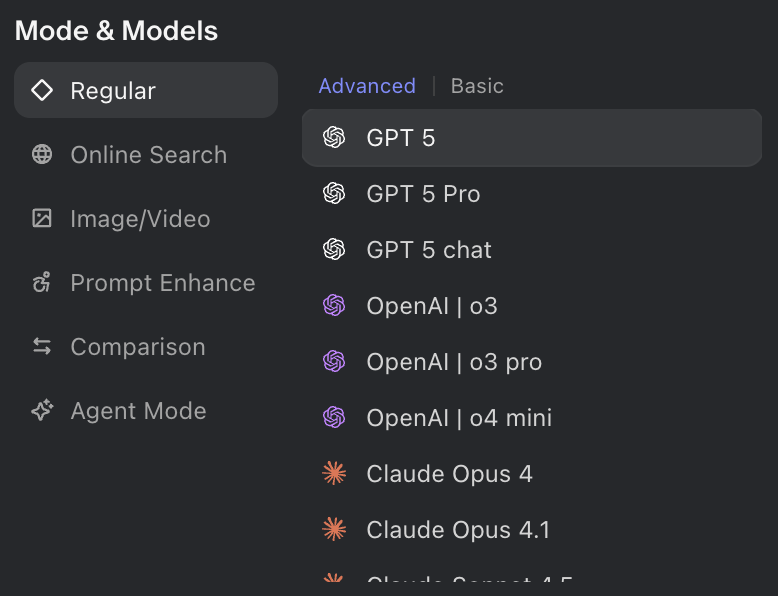
Optional: Create Motion (ChatGPT → Sora2)
Add a ChatGPT node:
Motion Script.Add this prompt
Animate a dramatic motion scene of a sleek, modern axe with a glowing blue edge (resembling a tech logo) striking into a stack of printed charts and documents on a wooden desk. As the axe hits, papers burst upward in slow motion, swirling through the air with realistic physics and light motion blur. The background remains softly blurred, keeping focus on the motion of flying papers and glowing axe. The camera slightly tracks the motion, adding a cinematic parallax effect. The lighting should emphasize the cool blue glow of the axe and the paper reflections. Use realistic dynamics, 3D depth, and looping capability (~5–7 seconds). Maintain professional, tech-commercial visual style.Add a Sora2 node:
Hero Clip.
Feed the still image
Output a 1080p MP4.

Step 6: Quality Pass & Selection
Use a ChatGPT node Critique & Select to rank images for composition, clarity, and brand fit.
Then connect to a Nanobanana node Upscale + Polish for the final hero image.
Step 7: Output Packager
Use a Formatter node to export:
Images: 1:1 (cover), 16:9 (banner)
Video: MP4
Brief: Markdown/PDF
Prompts: JSON
Name it: BrandWeaponizer_{brand_name}.zip

Add a Share Link / Deploy node.
Configure for public preview and sharing via a single Flowith link.
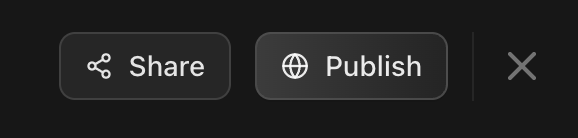
💡 Prompt of the week: Meme Recreation w/ VEO
Graphic Tool Used: VEO 3.1

original meme (static image)

recreated meme (veo 3.1)
Create a 60-second cinematic short film inspired by the “Distracted Boyfriend” meme.
Important: You are required to include the original meme frame into VEO 3, otherwise it will not work.
Scene 1 (0–10 s): A young couple walks down a busy European street on a sunny afternoon. The boyfriend wears a blue plaid shirt and jeans; the girlfriend wears a light-blue sleeveless top and denim shorts. They’re chatting casually, light mood, gentle background music, pedestrians in soft focus.
Scene 2 (10–20 s): A woman in a red dress walks past in the opposite direction. The boyfriend turns his head for a moment, eyebrows raised, subtle grin. The camera slows slightly, using a shallow depth of field to isolate his glance. The girlfriend notices immediately — her smile fades.
Scene 3 (20–40 s): The girlfriend stops walking, steps in front of him, and begins arguing — animated hand gestures, raised voice, incredulous expression. The boyfriend looks guilty, defensive, trying to explain himself. The red-dress woman glances back briefly, smirking, and walks away out of focus.
Scene 4 (40–55 s): The argument peaks: close-ups on both faces, emotional tension, natural dialogue expressions (no audio needed if lip-sync unavailable). The girlfriend crosses her arms; the boyfriend sighs, realizing his mistake.
Scene 5 (55–60 s): Comic resolution — the girlfriend rolls her eyes, starts walking again. The boyfriend follows sheepishly, quick glance at the camera as if breaking the fourth wall. End on a freeze-frame or slow-motion wink.
Style & Cinematography: Realistic lighting, handheld or smooth gimbal movement, 35 mm lens feel, warm daylight tones, shallow depth of field, expressive acting. Include ambient street sound, subtle background chatter, and playful instrumental music to emphasize humor.
Tone: Lighthearted romantic comedy; modern parody of the classic meme; relatable and funny but cinematic and realistic.
Render Quality: 1080p or 4K, 24 fps, balanced color grading, gentle motion blur, expressive natural pacing.Wrapping Up
That’s it for this week, but I want to make each edition even better.
👉Got 30 seconds?
Fill out this quick survey and tell me what you'd love to see next. Your feedback directly shapes the next drop.
💌Know a designer who should be using AI smarter?
Forward them this email. Or just send them to logiaweb.com/weekly to join.
See you next Monday,
— Adrien

Adrien Ninet