- Logiaweb Weekly
- Posts
- Microsoft built the AI tool we actually need
Microsoft built the AI tool we actually need
Inside: Microsoft’s quiet design revolution, building smarter creative systems, and a 2-minute AI expert you can train yourself

Happy Monday, creative family, and welcome to Logiaweb Weekly.
This week’s design intelligence briefing reveals:
🧪 What I'm Building: Behind the Scenes
🚨 Big News: Microsoft's MAI-Image-1
🤖 Design Inspiration: 3D Rendered Graphics
🛠️ Tutorial of the Week: Create an AI Expert in Any Topic (in 2 Minutes)
💡 Prompt of the Week: Detailed 3D Assets
🧪 What I'm Building: Behind the Scenes
Another productive week wrapped up here in Bali 🌴
The focus was on building the studio’s foundation: setting up the right systems and tools to manage projects smoothly. It’s not the flashiest work, but it’s what keeps everything running once things scale.
We also revamped the studio’s Instagram page to match our standards: clean, professional, and ready to attract the right clients.
On my side, I’m reworking my personal brand strategy: more behind-the-scenes stories, more process Reels, and posts designed to bring in clients directly through content.
Slowly but surely, everything’s falling into place. The systems, the brand, and the vision.

🚨Big News: Microsoft's MAI-Image-1
Microsoft’s new model, MAI-Image-1, is built in house, and it actually feels like something made for us people who design, build, and iterate for a living.
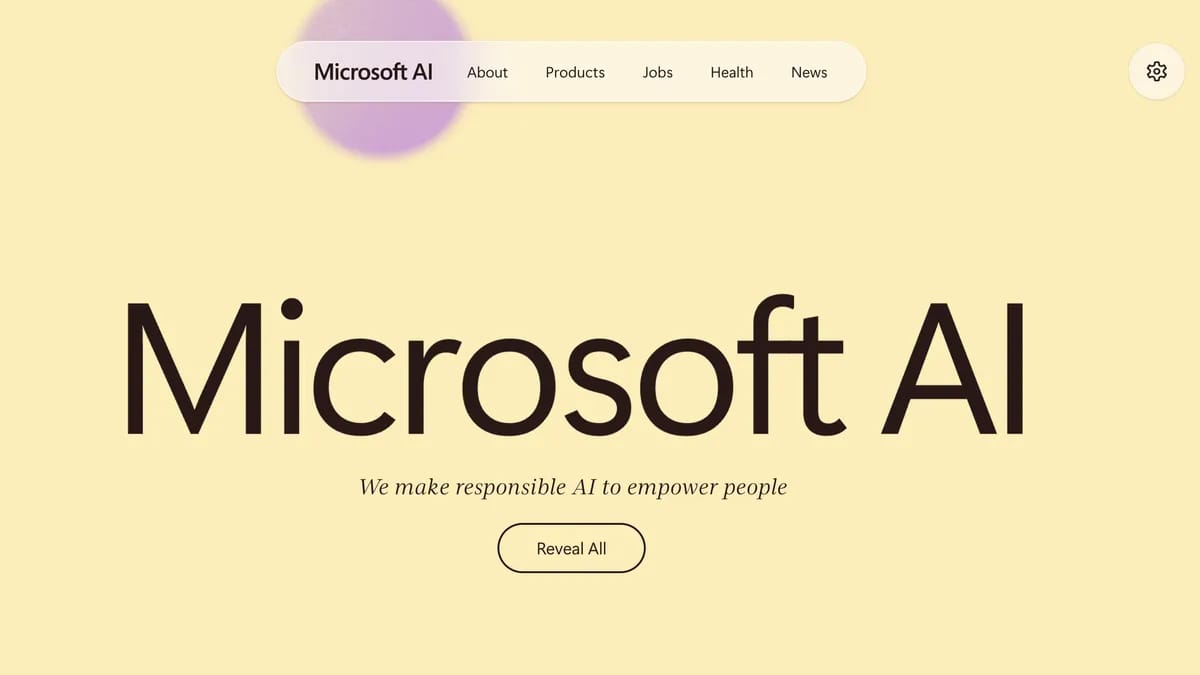
Here's what caught my attention:
Most AI image tools are optimized for viral Twitter posts, not for us grinding through client revisions at 11 PM. MAI-Image-1 isn't chasing leaderboard scores it's built for speed, accuracy, and real workflows.
What stands out
Speed + realism = iteration that doesn't suck. I'm already planning to test this against Midjourney for mockups, hero sections, and those quick concept variations clients always ask for.
If this integrates smoothly with Designer and Copilot, we're looking at a complete workflow. Sketch → iterate → export without jumping between 5 different tools.

The real win
Microsoft isn't making the flashiest AI announcements, but they're quietly building the most practical creator stack out there. Not the loudest just the one that actually works when you need it to.
This could be the tool that finally makes AI feel less like a novelty and more like part of your actual process.

🤖 Design Inspiration: 3D Rendered Graphics
Tool Used: Midjourney
A majestic dragon perched on the edge of a craggy mountain peak at sunset. The dragon has shimmering scales that transition from deep emerald at the body’s core to molten gold along the edges of its wings. Each scale reflects the fading sunlight with complex specular highlights and subtle subsurface scattering along the thinner membranes. The wings are semi-translucent, showing detailed veins and soft light diffusion. Its eyes glow faintly amber, with slit pupils that contract in response to light. Steam escapes gently from its nostrils as it exhales, and small sparks drift around its body, hinting at inner fire.
The environment features high-altitude clouds tinged with warm orange and purple tones. Light mist rolls through the valleys below. The camera angle is low, emphasizing the dragon’s scale and power.
Lighting: Golden hour cinematic lighting, soft directional key light from the sun with cool fill shadows from the sky.
Animation: The dragon spreads its wings slowly, flexing muscles beneath the scales, tail curling as embers flicker from its mouth. Wind moves through the wing membranes.
Style: Hyperrealistic 3D render, Unreal Engine / Blender / V-Ray quality, physically based rendering (PBR), volumetric atmosphere, ultra-detailed textures, epic fantasy tone.
Tool Used: Runwayml
A sleek humanoid robot standing in a glossy sci-fi laboratory. The robot’s body is composed of brushed titanium panels interlaced with soft, glowing cyan light strips that pulse gently in rhythm. The joints expose mechanical details — cables, servos, and hydraulic pistons — all modeled with precise metallic reflections. Its face is minimalistic, with an LED display that subtly changes color to express emotion. Transparent polycarbonate plating reveals internal circuits and a soft blue power core at the chest.
The environment has a polished white floor, reflective glass walls, and faint holographic interfaces floating around the robot. The background depth of field is shallow, keeping focus on the robot’s upper body and reflections.
Lighting: Studio-grade three-point setup with cold white key light, blue rim light, and gentle ambient bounce.
Animation: The robot slowly raises its hand, scanning the viewer with a faint light beam; tiny mechanical parts shift beneath the surface for realism.
Style: Photorealistic cinematic 3D render, Octane/Unreal Engine style, soft reflections, global illumination, high dynamic range (HDR), futuristic yet elegant tone.
Tool Used: Hera
A cute, stylized 3D dog sitting on a wooden floor in a cozy living room. The dog has a slightly oversized head, short snout, and big round eyes full of personality. Its fur is short and glossy with realistic clumping and light scattering, especially around the ears and muzzle. The fur color is warm golden brown with white patches and subtle strand-level detail. Its nose is moist and reflective, and the eyes capture the warm interior lighting with precise reflections.
The background shows blurred furniture, soft light from a nearby window, and ambient dust motes in the air. The composition feels intimate and cinematic.
Lighting: Soft diffused daylight from a side window with warm bounce light from the wooden floor. Gentle shadow gradients enhance volume.
Animation: The dog blinks, tilts its head curiously, and its ears twitch slightly as if responding to distant sounds. The chest moves subtly with breathing.
Style: Hyperrealistic yet stylized 3D render, Pixar-like character design, Blender/Cycles or Unreal Engine render, PBR materials, cinematic lighting, cozy and heartwarming tone.
🛠️ Tutorial of the Week: Create an AI Expert in Any Topic (in 2 Minutes)
Here’s how to do it with Deep Agent (Abacus AI) in just a couple minutes.
Step 1: Describe Your Expert
Head to the Deep Agent page and click “Get Started.”
Now describe the kind of expert you want to create.
I just invested in crypto create an expert in cryptocurrency and web3.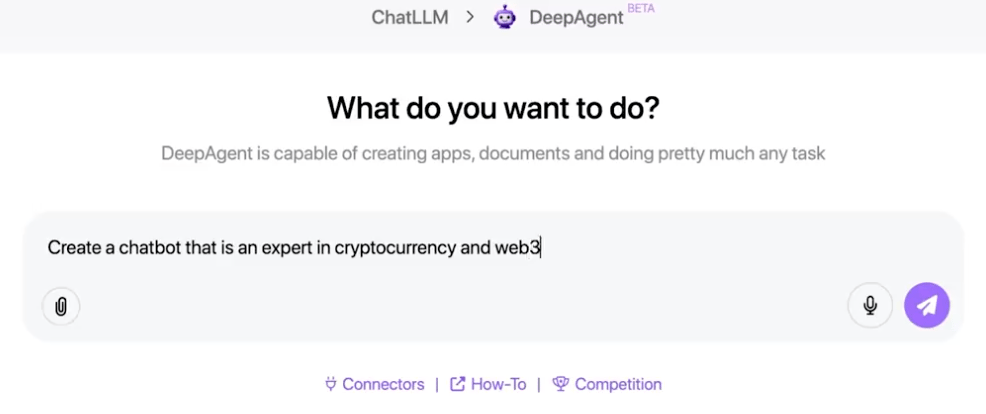
Example:
Pro Tip:
Add what you want your expert to know and do (e.g., “track prices,” “analyze trends,” or “explain blockchain concepts in plain English”). The more specific, the smarter it gets.
Step 2: Generate Your AI Expert
Hit Enter, and in seconds, Deep Agent builds your personalized expert.
You’ll see it ready to answer questions, give insights, and even reason about live data.
Instant setup: no code, no configuration just pure AI power.
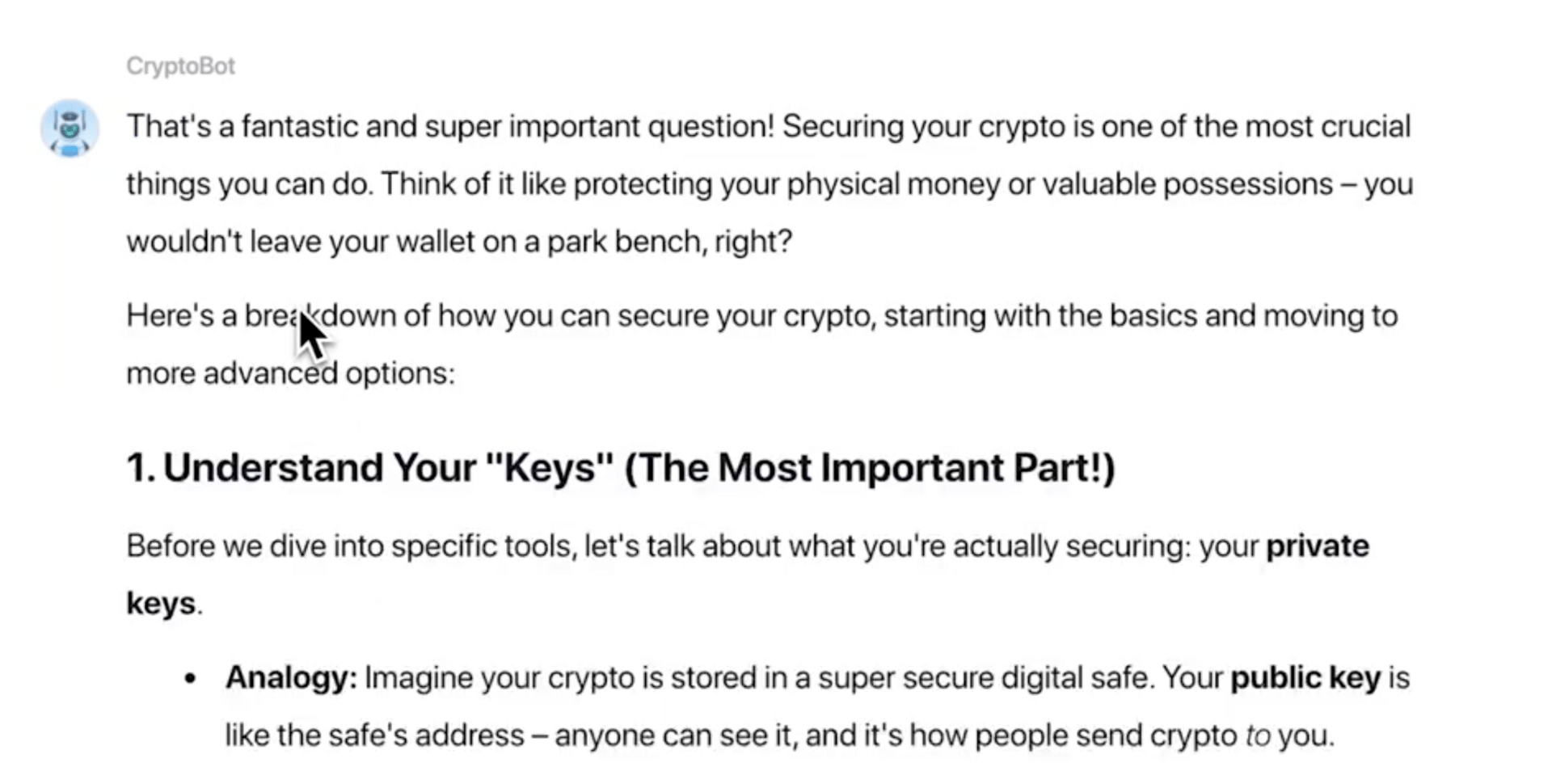
Step 3: Add Real-Time Knowledge
Want your agent to stay current?
Type in a data source or feel like “add top 10 crypto price data.”
Boom 💥 it’s instantly integrated.
Your expert can now use fresh, live data in every answer.
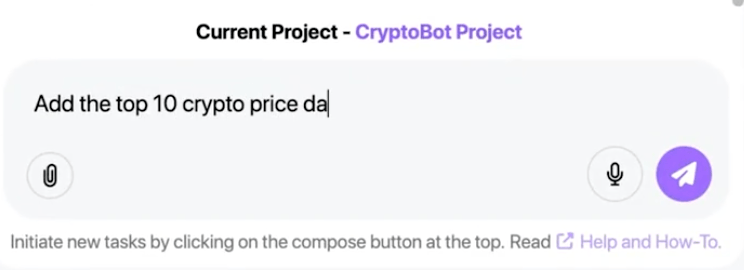
Step 4: Deploy and Access Anywhere
Once your agent feels ready, click “Deploy.”
Deep Agent gives you a unique link so you can access your expert anytime from any device.
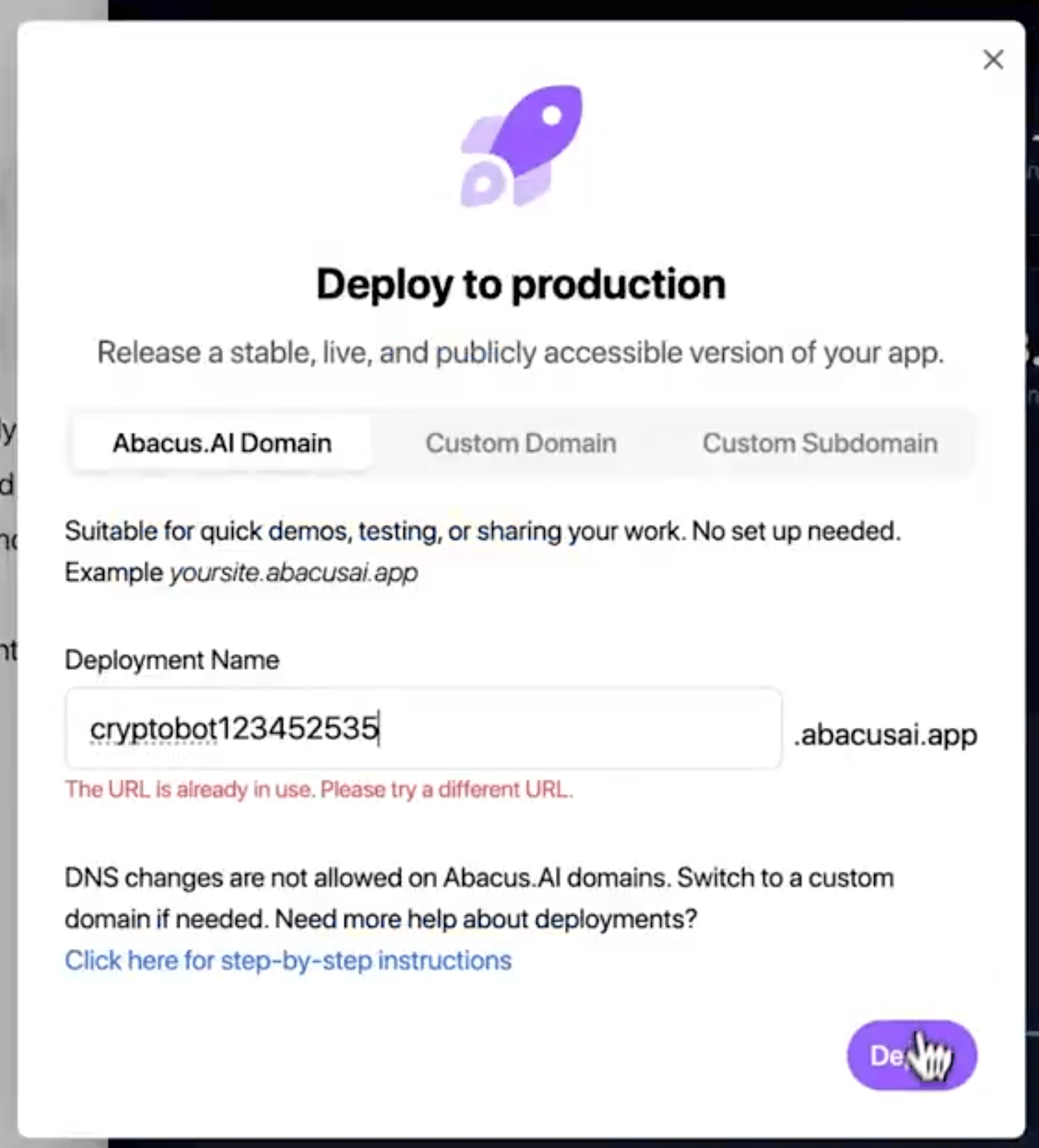
💡 Pro Tip:
Save this link as a browser shortcut or share it with your team. It’s like having a domain-specific genius on call 24/7.
Step 5: Keep Evolving
Your AI expert can grow with you.
Add new data sources, expand its scope, or refine its behavior anytime.
Think of it as your personal research partner continuously learning, updating, and optimizing for your needs.
💡 Prompt of the week: Detailed 3D Assets
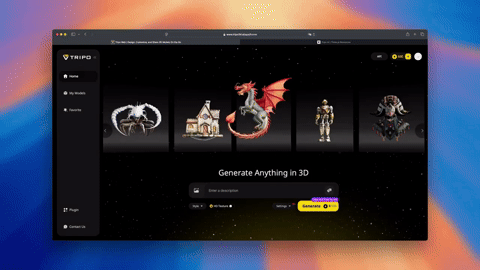
Graphic Tool Used: tripo3d.ai
A small, adorable alien creature sitting on a smooth reflective surface in a dark studio environment. The creature has a chubby, round body with smooth, glossy blue-green skin and subtle surface texture like moist amphibian skin. It has extremely large, shiny black eyes that reflect soft light, and two tiny teeth poking from its mouth. Thin, flexible antennae with glowing blue tips sprout from its head. Its short arms and legs are slightly stubby with detailed finger joints and soft reflections on its skin.
The lighting is cinematic, using a soft key light from above and gentle rim lighting to highlight the contours. The environment is dim, with a dark neutral background and subtle depth-of-field blur for focus.
The animation shows the creature gently blinking, moving its hands curiously, and slightly rocking its body as if breathing or reacting to something off-screen. Add realistic subsurface scattering on the skin, wet surface reflections, and micro facial movements for lifelike appeal.
Style: hyperrealistic 3D render, Pixar/Blender/Unreal Engine style, cinematic lighting, soft shadows, physically based rendering (PBR), ultra-detailed textures, expressive and cute tone.
Camera: close-up, slight low angle, 35mm lens, shallow depth of field, slow gentle camera movement.
Render quality: 8K, ray-traced lighting, global illumination, depth of field, film grain minimal.
Mood: heartwarming, curious, endearing.
Animation type: looping idle motion (breathing, blinking, antenna twitching).
Tags: 3D creature, cinematic lighting, cute alien, expressive animation, blue amphibian, macro shot, emotional realism.Wrapping Up
That’s it for this week, but I want to make each edition even better.
👉Got 30 seconds?
Fill out this quick survey and tell me what you'd love to see next. Your feedback directly shapes the next drop.
💌Know a designer who should be using AI smarter?
Forward them this email. Or just send them to logiaweb.com/weekly to join.
See you next Monday,
— Adrien

Adrien Ninet